General
Can I bring my own LLM API keys?
Can I bring my own LLM API keys?
No, we currently do not support using your own LLM API keys. We manage the prompts, agents, and models to ensure state-of-the-art performance.
Code Reviews
How do I request a code review?
How do I request a code review?
You can request a code review from Ellipsis in two ways:
- Leave a comment on a pull request mentioning Ellipsis (
@ellipsis-devor@ellipsis) - Enable the automatic review setting to have Ellipsis automatically review all new pull requests

How do I get automatic reviews on draft pull requests?
How do I get automatic reviews on draft pull requests?
By default, Ellipsis does not review draft pull requests. To enable automatic reviews on draft pull requests:
- Go to your settings in the Ellipsis web app
- Find the “Review Draft PRs” toggle
- Enable the toggle to have Ellipsis review draft pull requests automatically
If you want just one review on a draft PR, and not automatic reviews, you can leave a comment on the PR saying
@ellipsis reviewand Ellipsis will review the PR once.
How do I hide old reviews from Ellipsis?
How do I hide old reviews from Ellipsis?
On long-running pull requests, you can declutter by having Ellipsis hide its old comments. Simply leave a comment on the PR saying 
@ellipsis hide your old comments and Ellipsis will hide all of its previous review comments.
Bug Fixes
How do I tag Ellipsis?
How do I tag Ellipsis?
On Github, you can tag Ellipsis by typing
@ellipsis-dev or @ellipsis. There is no autocomplete on Github. Type @ellipsis or @ellipsis-dev.For Slack, see the “Slack” section below.Slack
How do I tag Ellipsis in Slack?
How do I tag Ellipsis in Slack?
First, connect your Slack account to Ellipsis by logging into the web app and clicking “Settings” -> “Slack”.Then, type 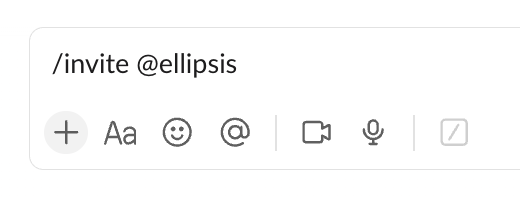
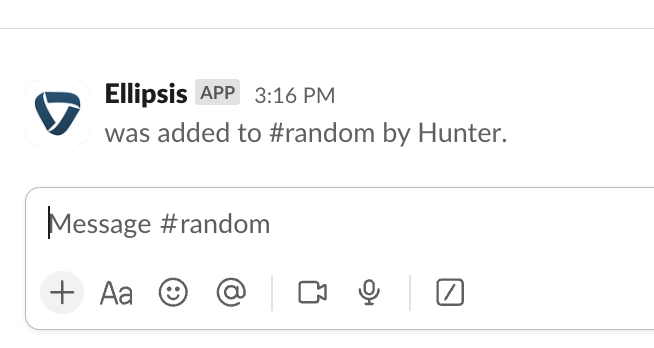
/invite @ellipsis in the channel you want Ellipsis to post in. Press enter.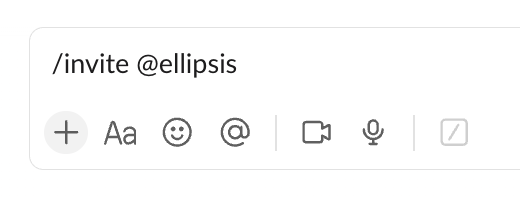
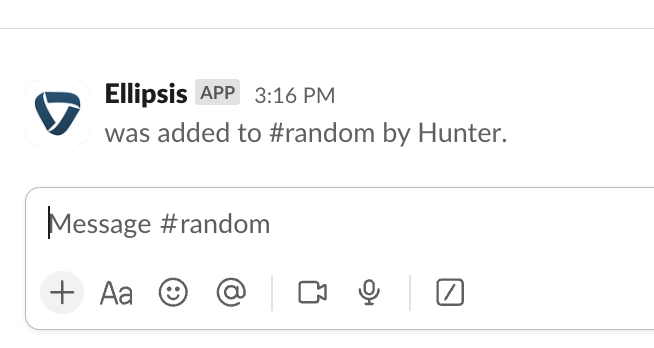
@ellipsis in that channel.Pricing
How much does it cost?
How much does it cost?
$20/month per license.
- A developer needs a license or else Ellipsis will “ignore” them.
- During the trial, all developers in your GitHub organization have access to Ellipsis.
- You can purchase as few or as many licenses as you want.
- Your whole team doesn’t have to be on Ellipsis. You can purchase licenses for just the people you want to use Ellipsis.
- You can cancel at any time.
- You can add more licenses at any time.
- You can remove licenses at any time.
- You can reassign a license to a different developer at any time.
How do I purchase licenses and assign them to developers?
How do I purchase licenses and assign them to developers?
- Choose how many licenses to purchase. You can purchase as few or as many as you want (your whole team doesn’t have to be on Ellipsis).
- Purchase the licenses by going to https://app.ellipsis.dev -> Settings -> Billing.
- Assign the licenses to developers on your team by going to https://app.ellipsis.dev -> Settings -> Permissions.
How do get someone without a Github account to pay the bill?
How do get someone without a Github account to pay the bill?
You send us an email and we’ll respond with a custom invoice: [email protected]
Security
How do I opt out of logging?
How do I opt out of logging?
You can opt out of all logging by disabling it in the Settings page on the web app. Note that opting out of logging will restrict our ability to provide you support.
How do I deploy Ellipsis in my own cloud environment?
How do I deploy Ellipsis in my own cloud environment?
Contact us if you are interested in deploying Ellipsis in your own AWS, GCP, or Azure account. We can help you set up a private instance in your cloud environment.
