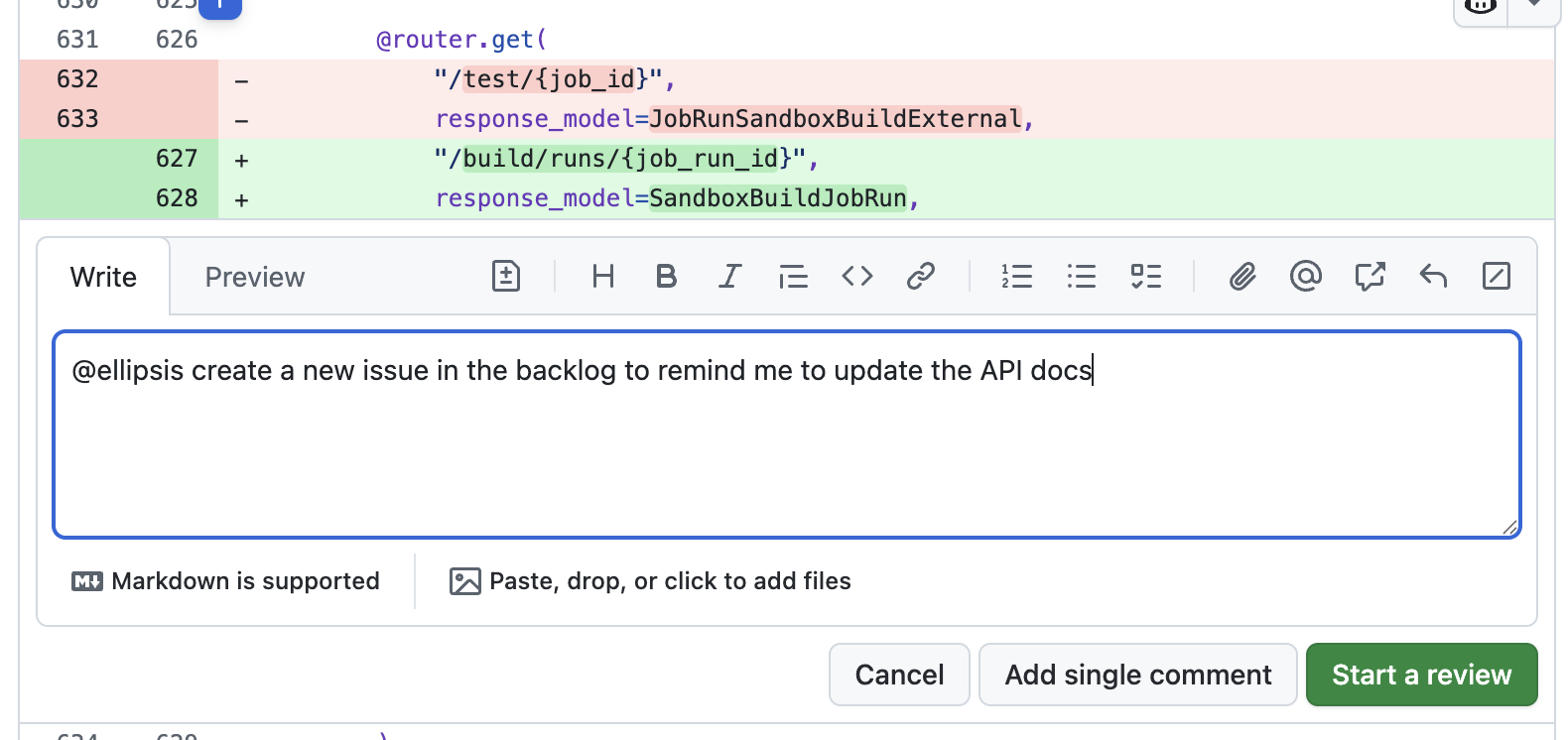
Examples
Here are examples of what you ask of Ellipsis when you tag it in Github, Slack, or Linear. Copy/paste these examples to get started building your own workflows. 1. Code review in GitHub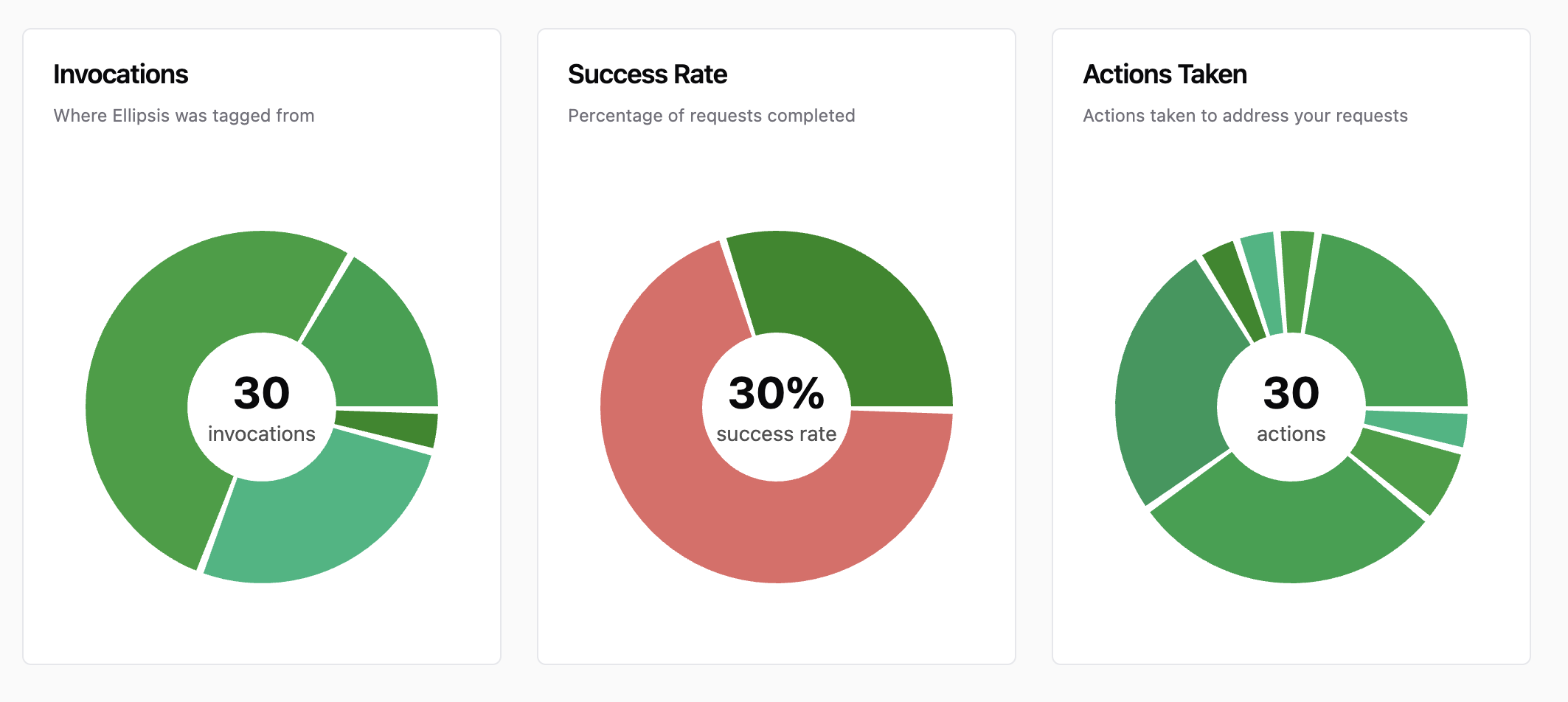
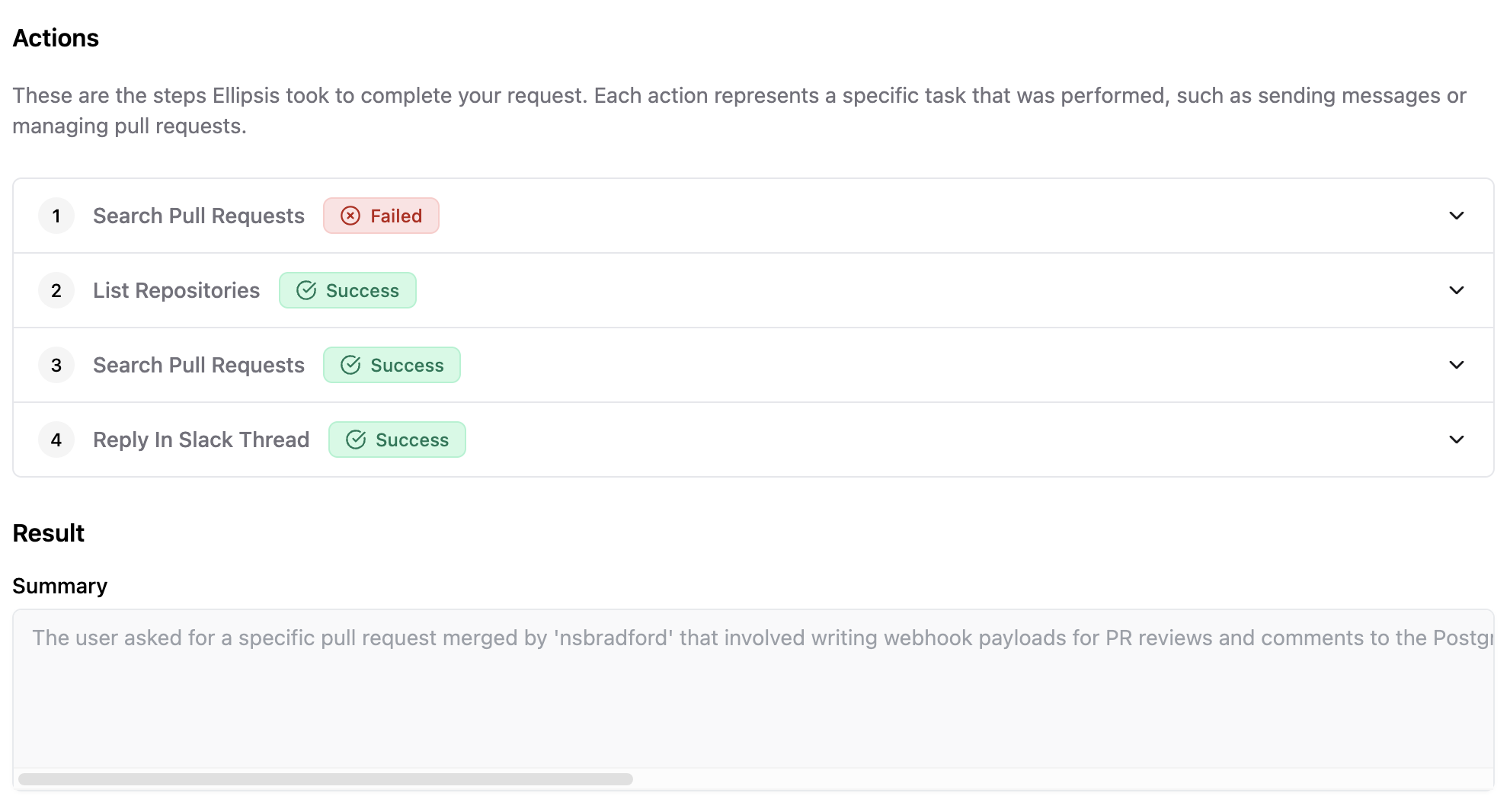
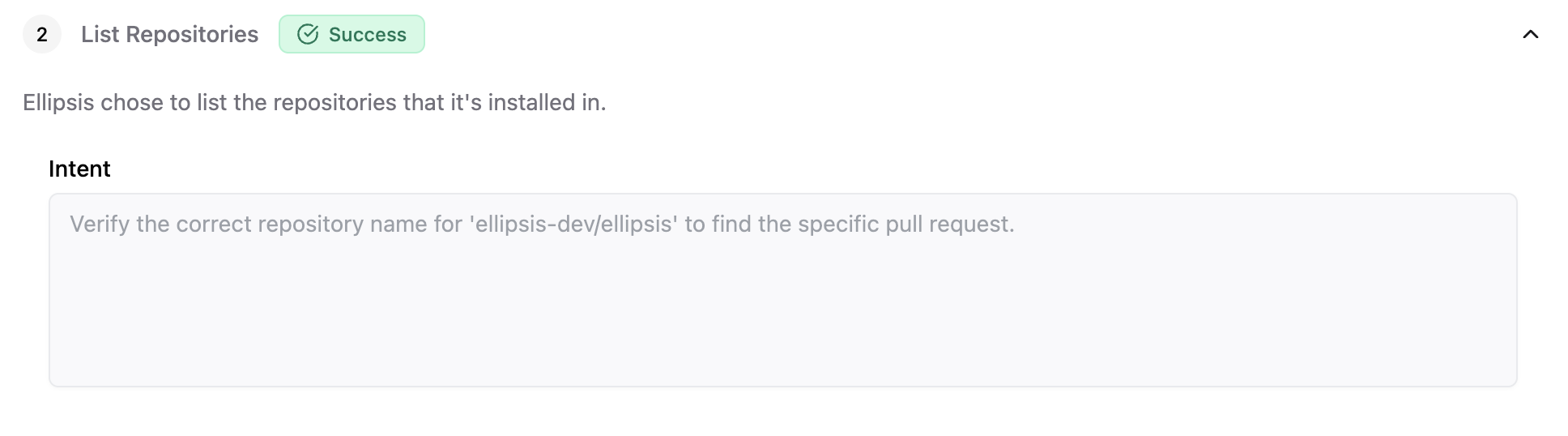
Actions
In general, Ellipsis can:- Search through historical changes made by your team
- Understand the context of a codebase and the people who work on it
- Make a code change (via a new pull request, or commit to an existing branch)
- Search the codebase to find files, functions, answer questions, and more
- Search historical pull requests, issues, and commits
Slack
- Post a message to a Slack channel
Pull Requests
- Create a pull request with a requested change
- Create a commit and post it to a feature branch
- Post a comment on a pull request
- Add a reviewer to a pull request
- Add a label to a pull request
- Approve or reject a pull request
- Add or recreate a title for the pull request
- Add or recreate a summary for the pull request
- Hide old comments posted by Ellipsis
Issues
- Create a GitHub or Linear issue
- Explore historical Github and Linear issues
- Post a comment on an issue
- Add a label to an issue
Debugging
You can view the thoughts and actions that Ellipsis took for any workflow run. Use this to debug and iterate on your instructions when tagging Ellipsis.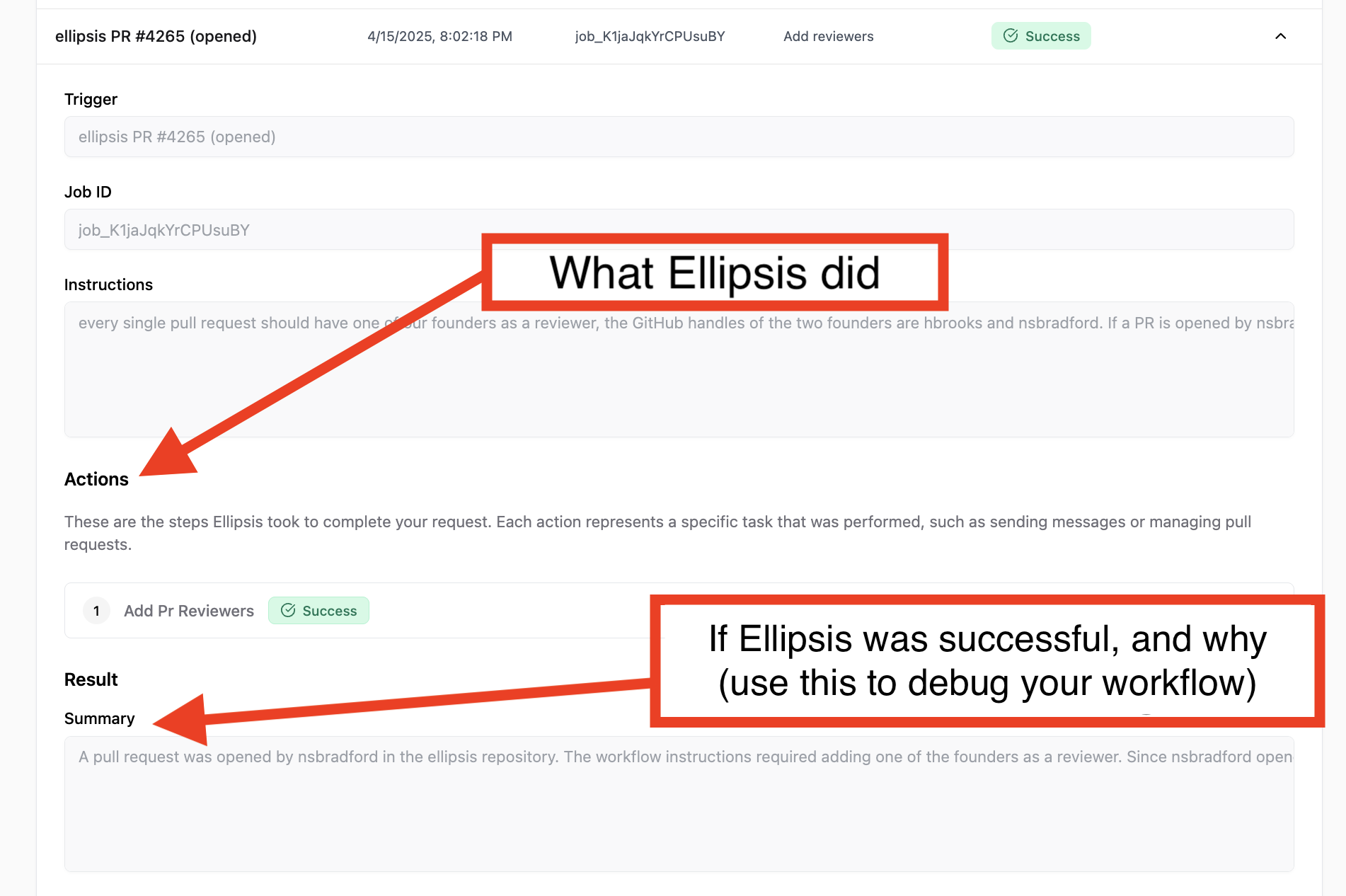
Start a free trial
Click here to start a free 7 day trial of AI Code Reviews & Bug Fixes
