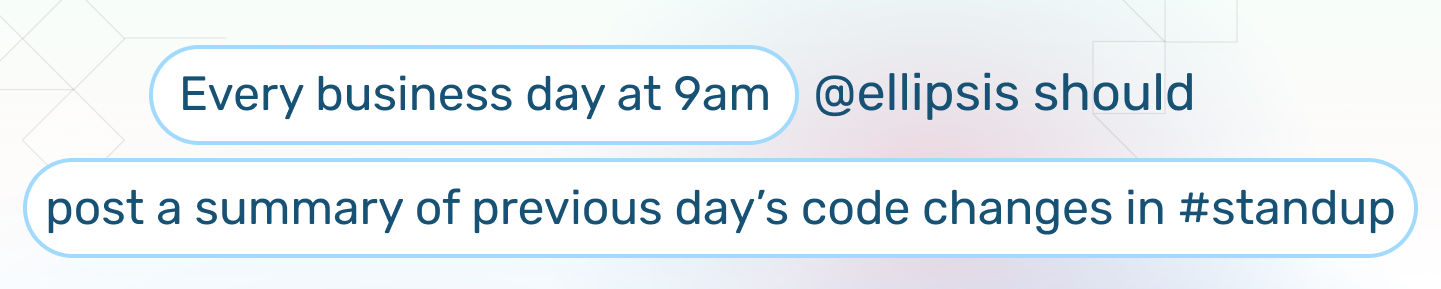
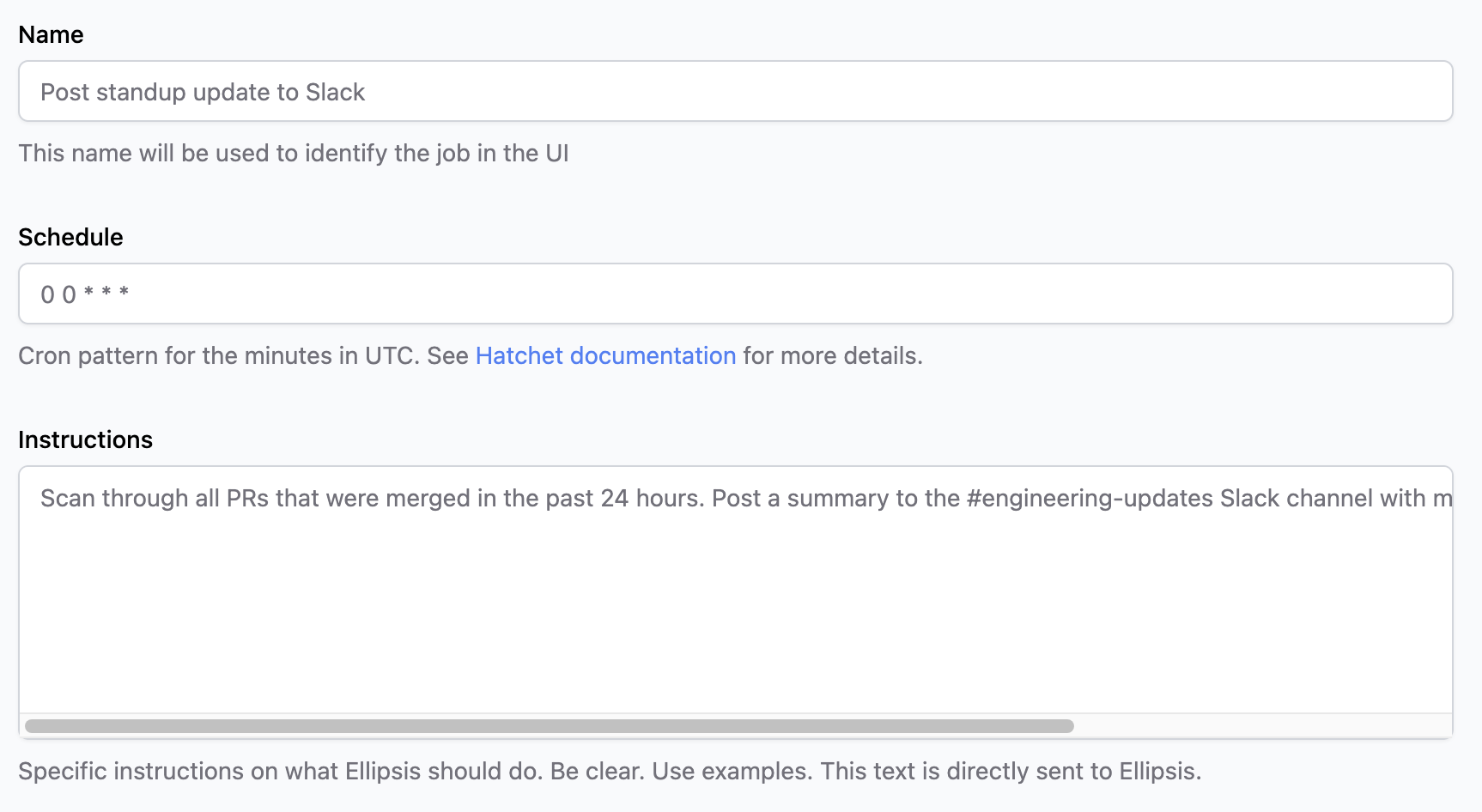
Examples
Here are examples of what you can build with cron workflows. Copy/paste these examples to get started building your own workflows. 1. Post a daily report to SlackActions
In general, Ellipsis can:- Search through historical changes made by your team
- Understand the context of a codebase and the people who work on it
- Make a code change (via a new pull request, or commit to an existing branch)
- Search the codebase to find files, functions, answer questions, and more
- Search historical pull requests, issues, and commits
Slack
- Post a message to a Slack channel
Pull Requests
- Create a pull request with a requested change
- Create a commit and post it to a feature branch
- Post a comment on a pull request
- Add a reviewer to a pull request
- Add a label to a pull request
- Approve or reject a pull request
- Add or recreate a title for the pull request
- Add or recreate a summary for the pull request
- Hide old comments posted by Ellipsis
Issues
- Create a GitHub or Linear issue
- Explore historical Github and Linear issues
- Post a comment on an issue
- Add a label to an issue
Debugging
You can view the thoughts and actions that Ellipsis took for any workflow run. Use this to debug and iterate on your workflows.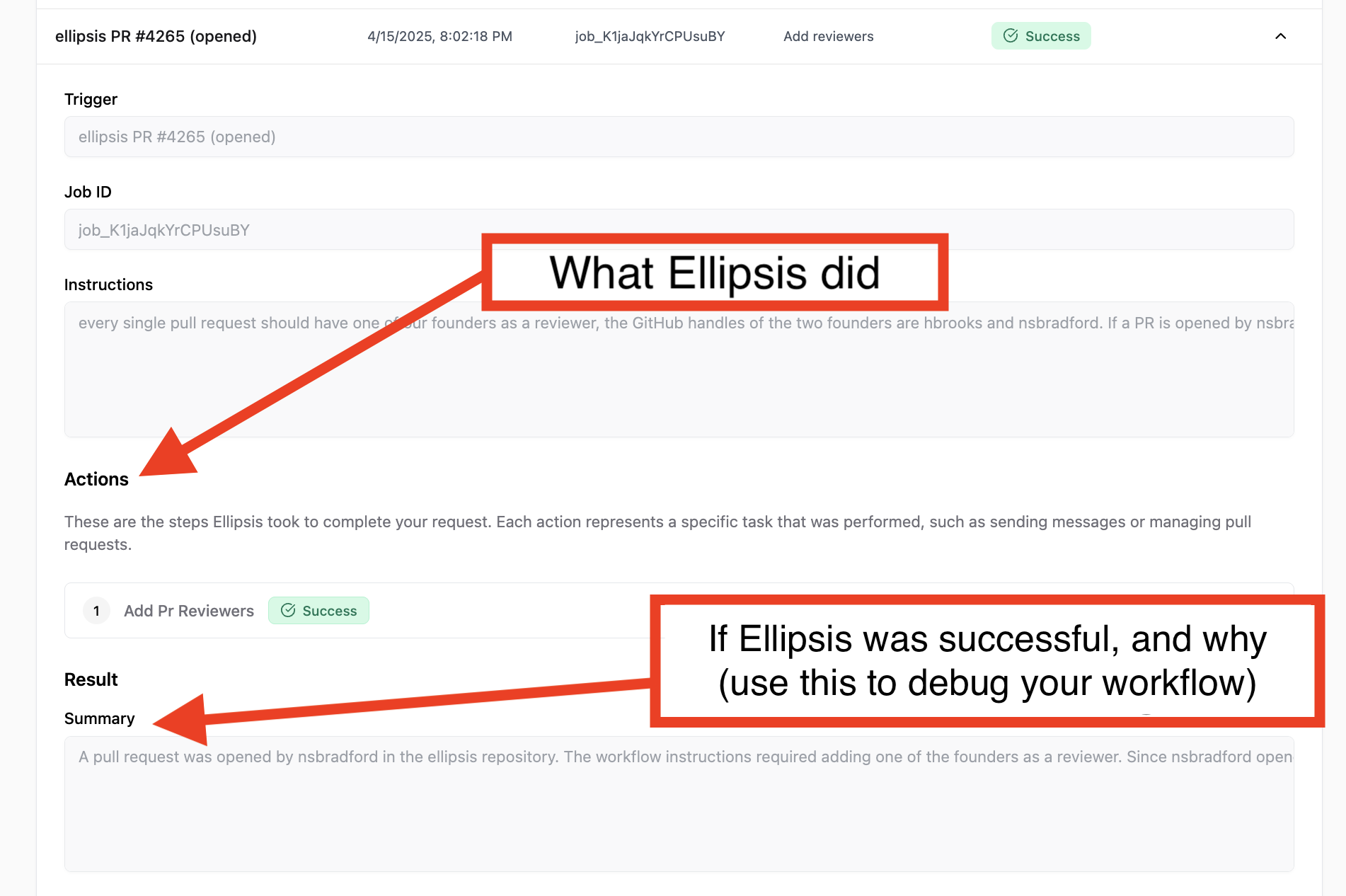
Start a free trial
Click here to start a free 7 day trial of AI Code Reviews & Bug Fixes
