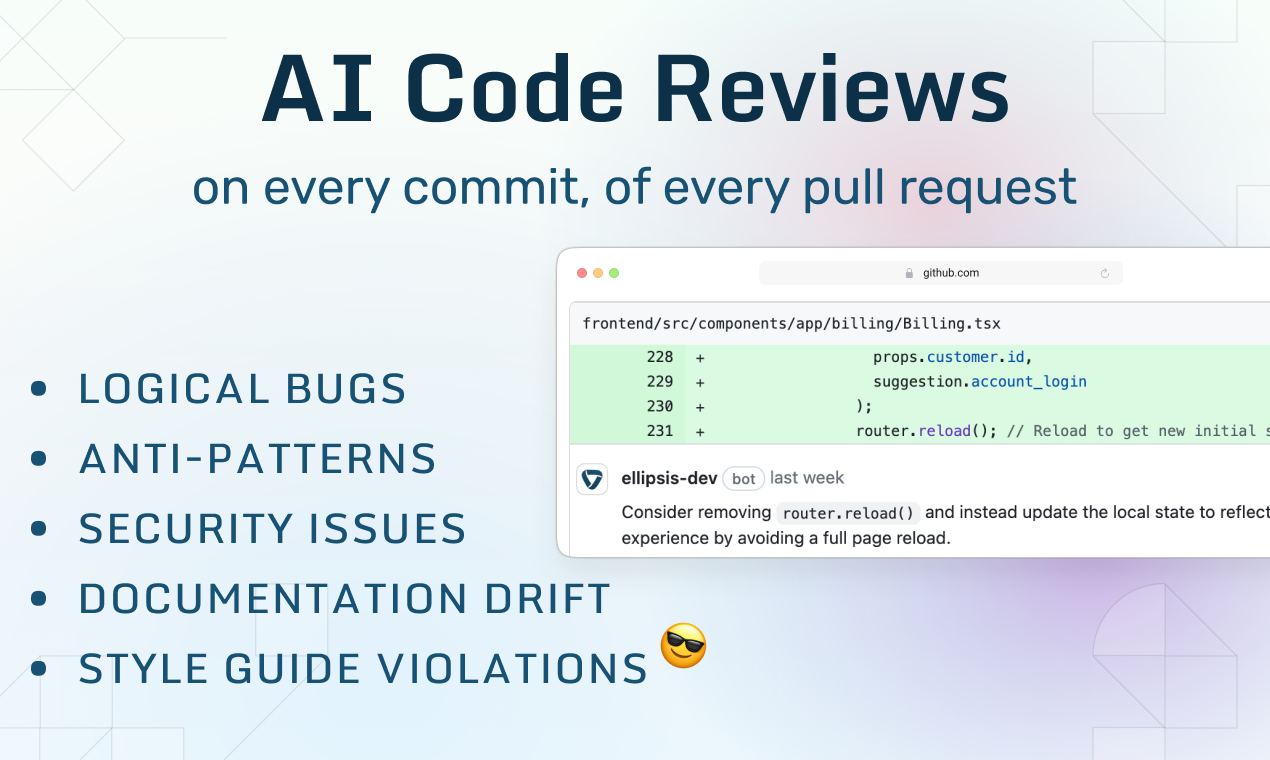
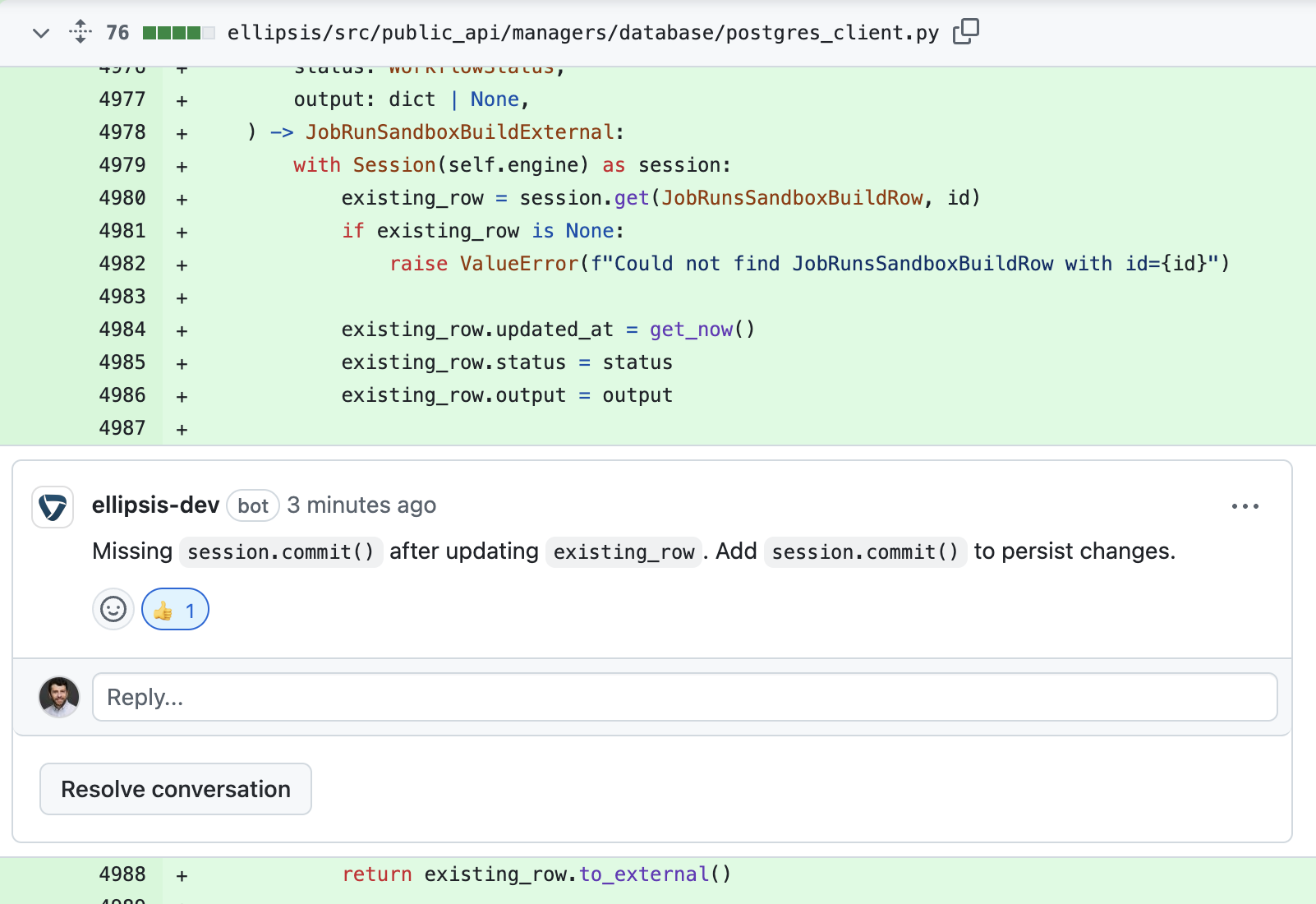
Changing the number of comments
Each comment that Ellipsis generates is assigned a confidence score. You can change the confidence threshold to control the number of comments that are generated.
Teaching Ellipsis
Ellipsis will learn from your feedback to improve future reviews. To educate Ellipsis, you can react to a review comment with 👍 or 👎, or even reply to the comment with specific feedback.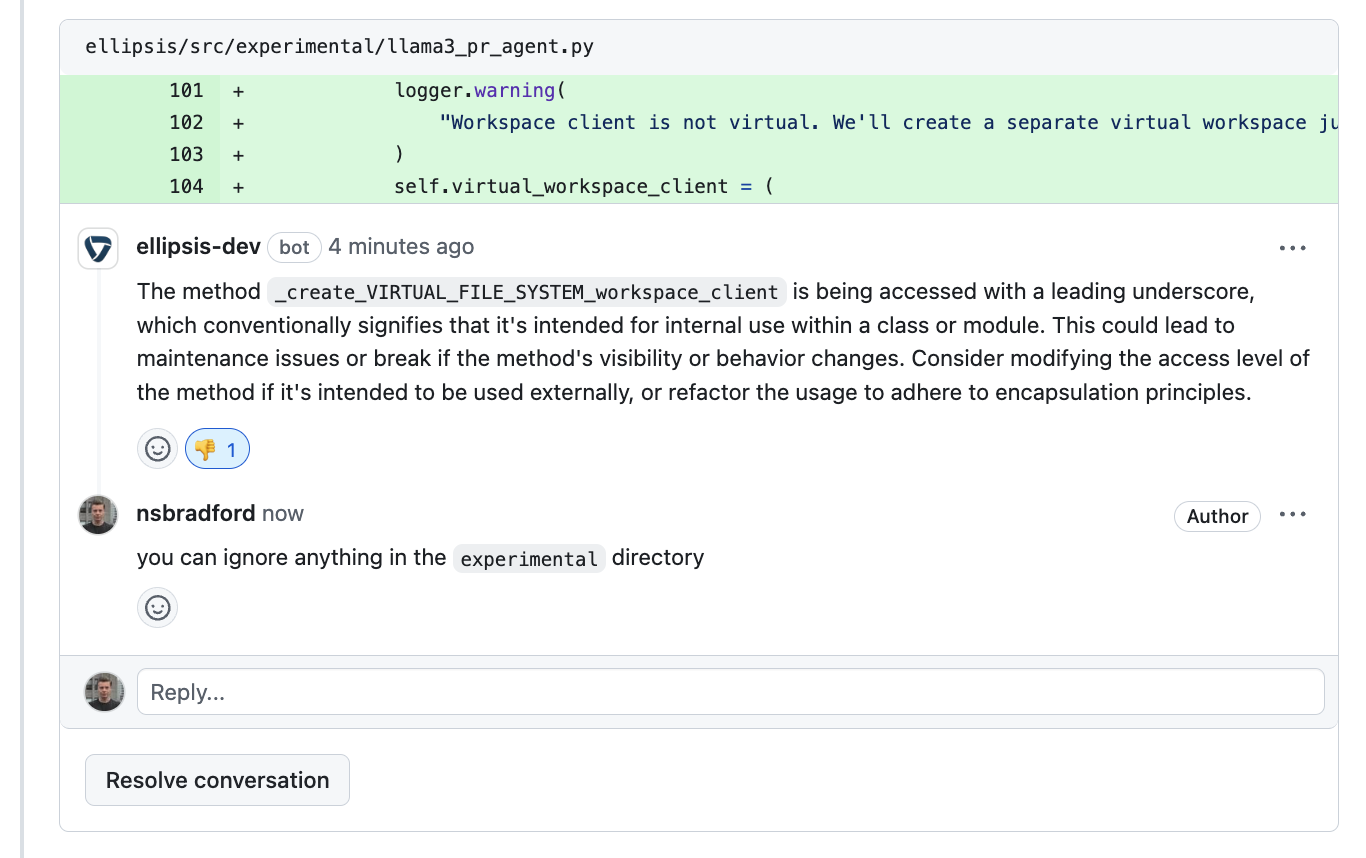
Rules
Use rules to enforce your team style guide. For example, you might add a rule like “Make sure new code has corresponding unit tests.” Ellipsis will subsequently leave reminders on any pull requests that try to submit untested code. Rules can be added manually in the UI, but Ellipsis will also infer rules from historical comments. Rules can also be extracted from style guide files in the repository itself. This allows you to keep your style guide up to date without having to manually update the rules in our web app. Rules can apply only to certain files or certain directories/file paths within the repository.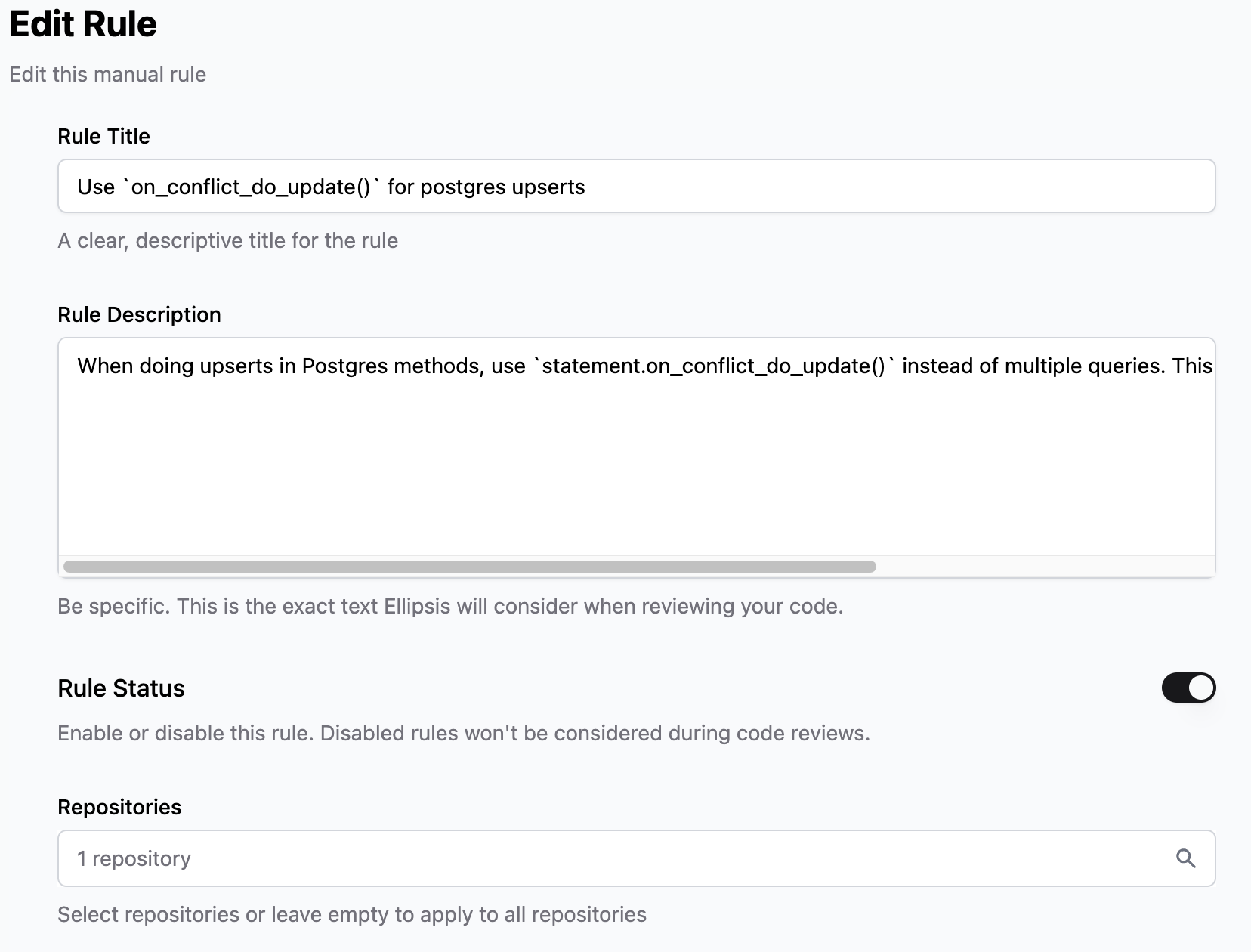
Quiet Mode
You can configure Ellipsis to only leave comments when it has something to say. This can be useful to reduce noise in your pull requests.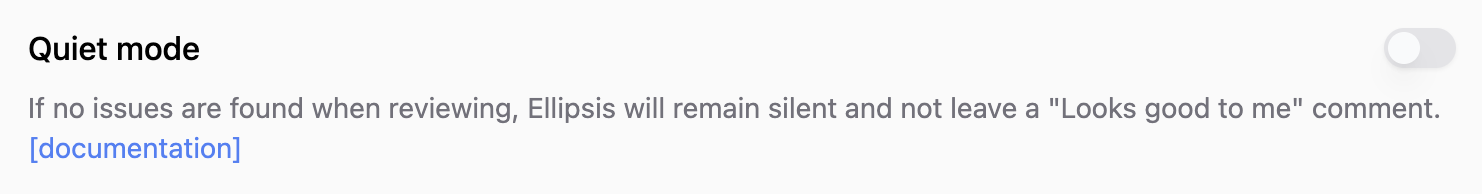
Ignoring branches, files, and paths
You can configure Ellipsis to ignore certain branches, files, and paths. Use this to avoid reviewing code that you don’t care about.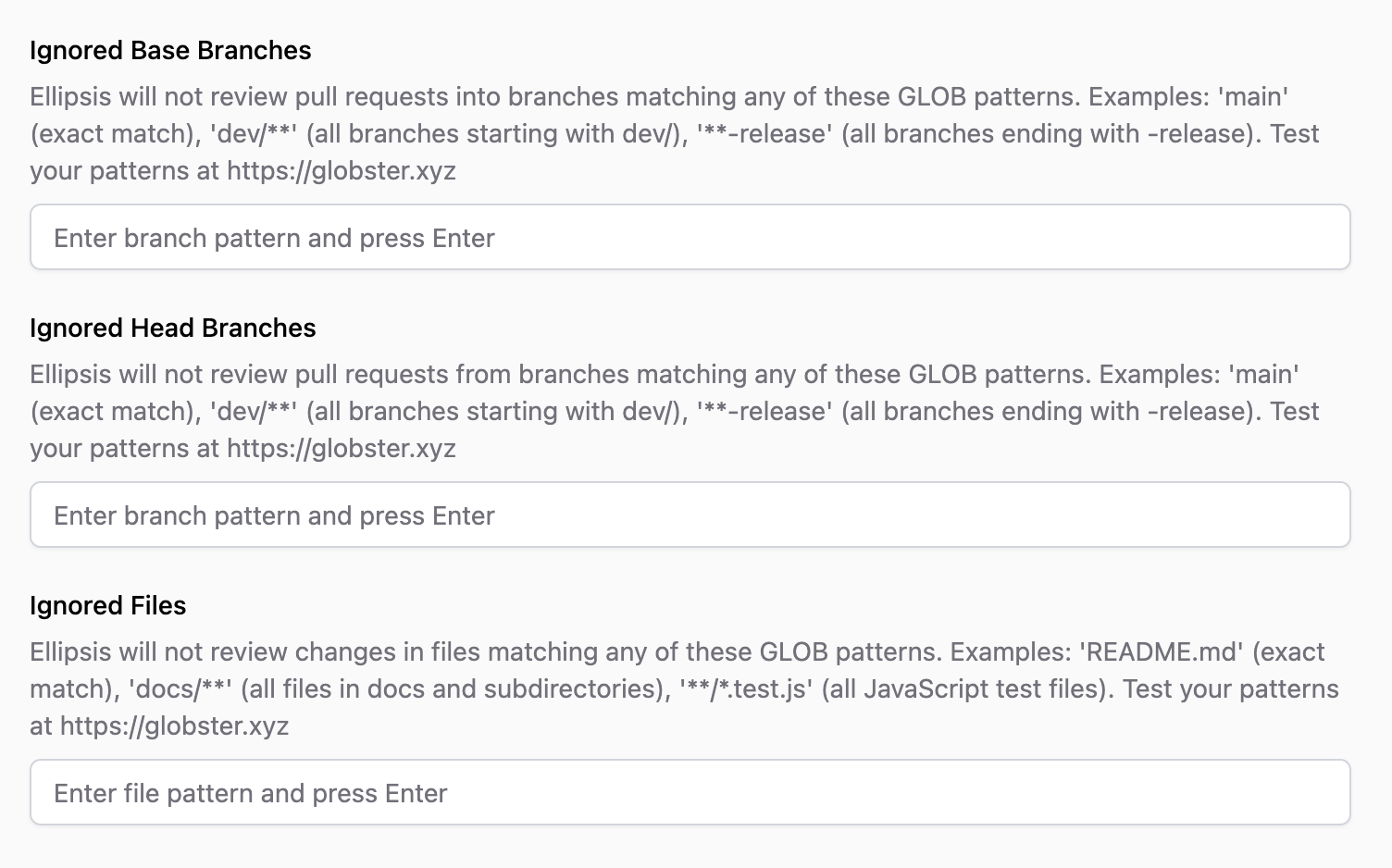
Start a free trial
Click here to start a free 7 day trial of AI Code Reviews & Bug Fixes
